Working with PowerPoint Select and Deselect Option
In this video you will learn different ways to select & deselect objects in PowerPoint. This enures that you can work with your diagrams with ease.
Selection makes it easy to group objects, resize them, move them etc.
Here are some random shapes we have used in this video to show select/deselect options.
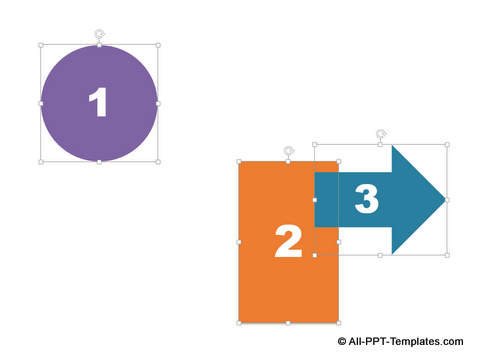 Objects used in Video
Objects used in VideoPowerPoint Versions Applicable : ANY
PowerPoint Tools Covered:
- Select Objects
- Deselect Objects
You may like to read about 4 Habits for Professional Design in PowerPoint
Top of Page : PowerPoint Select
Main PowerPoint Video Tutorials Page












