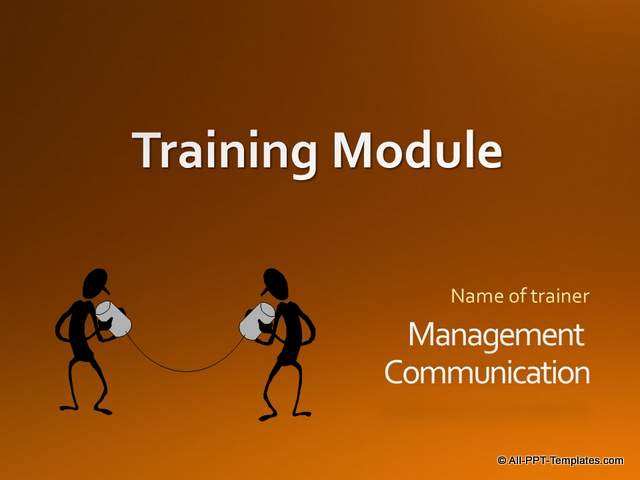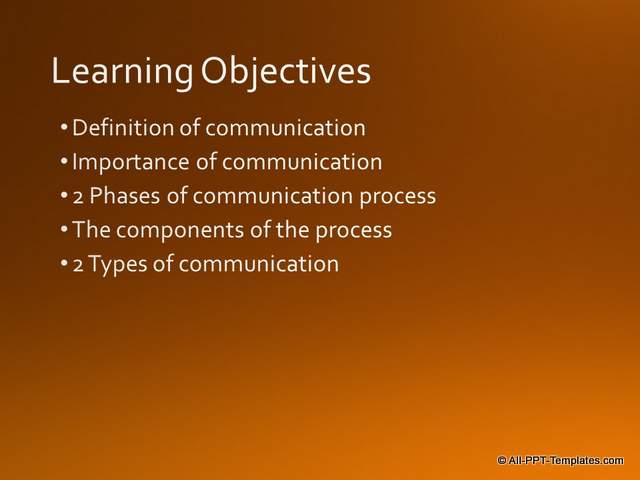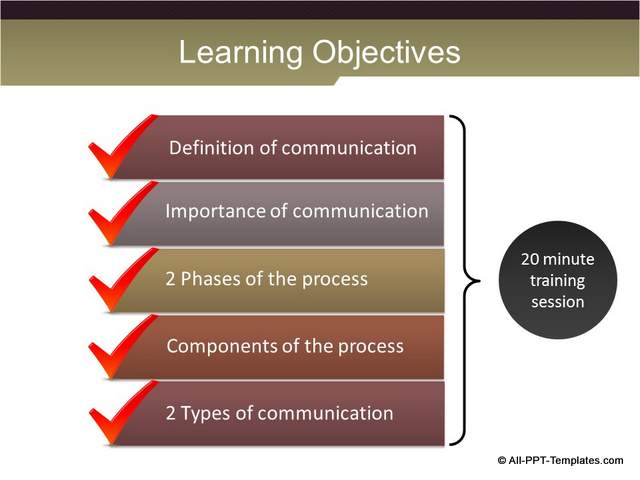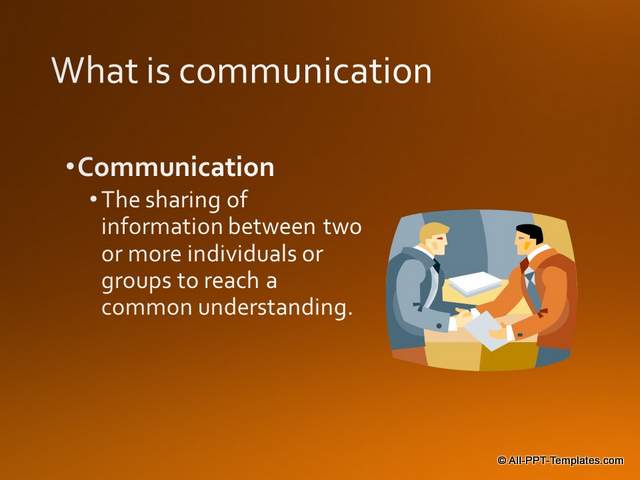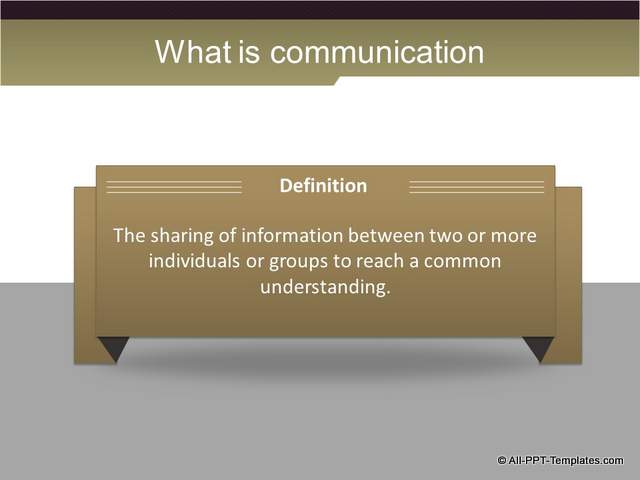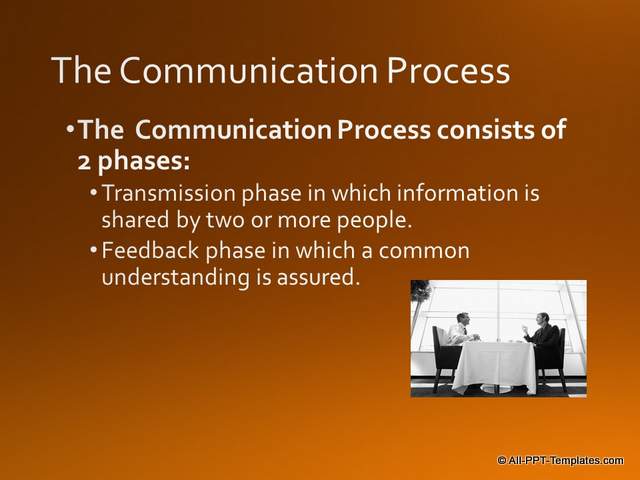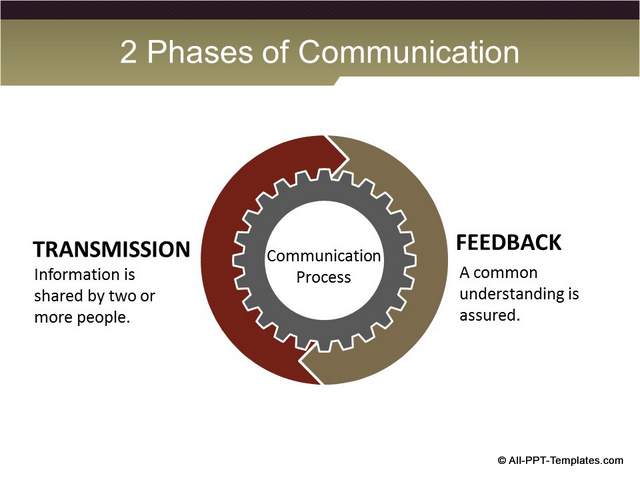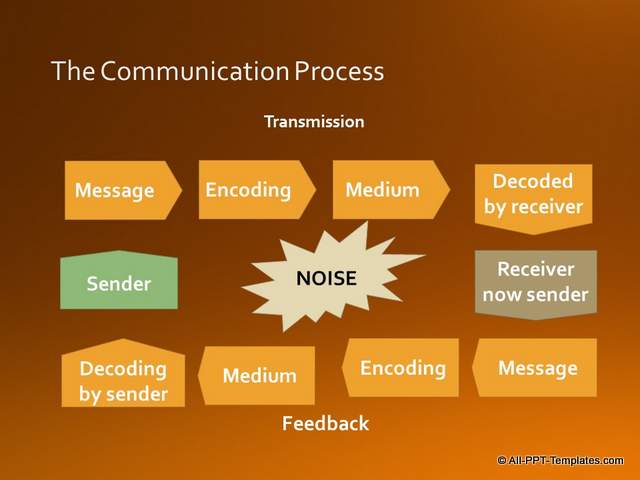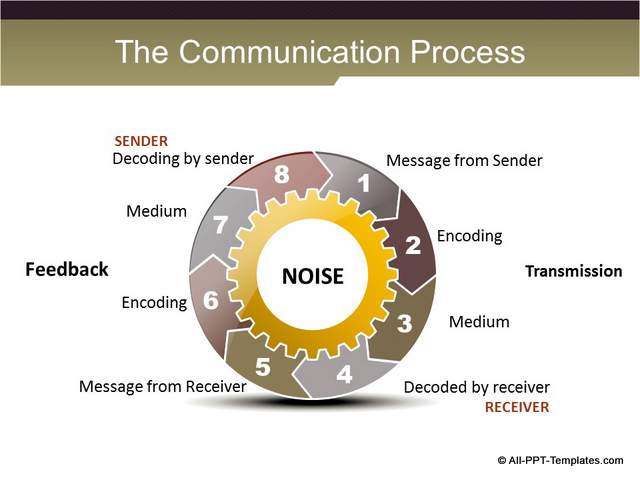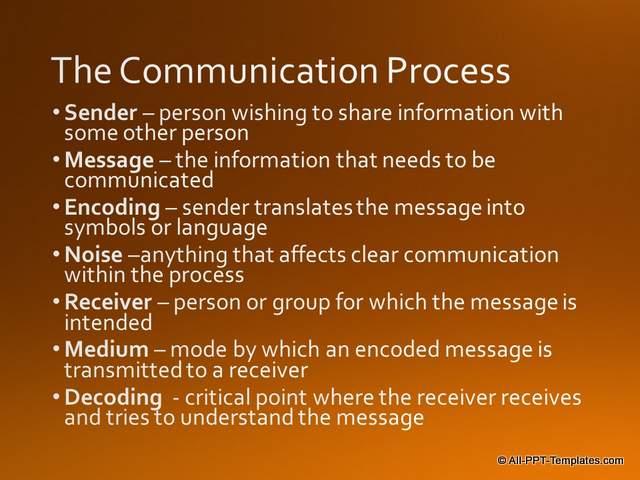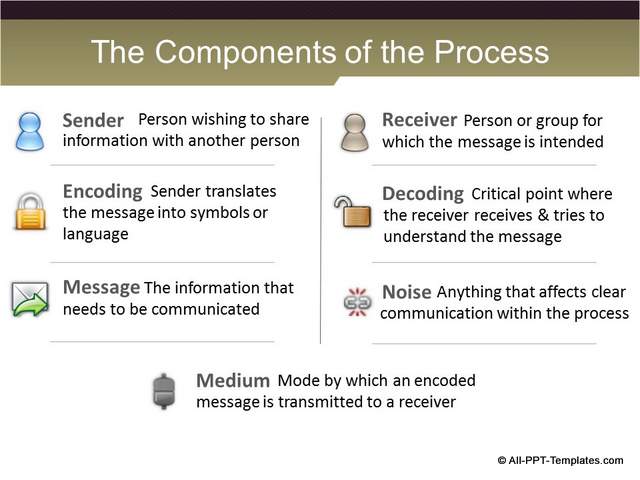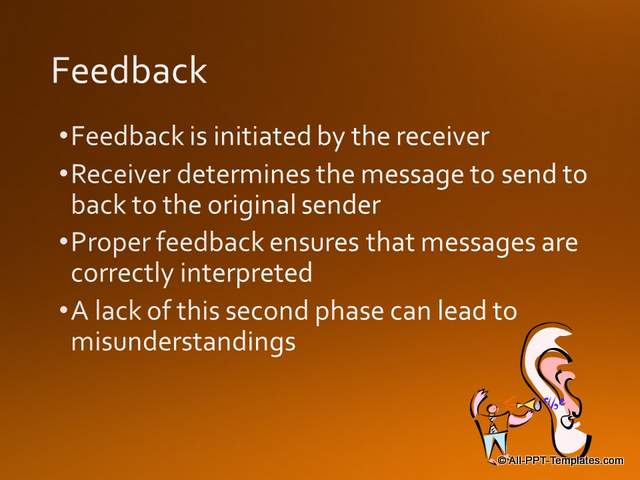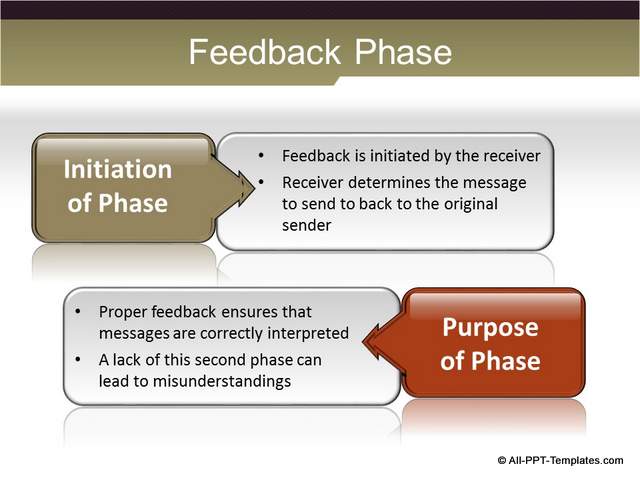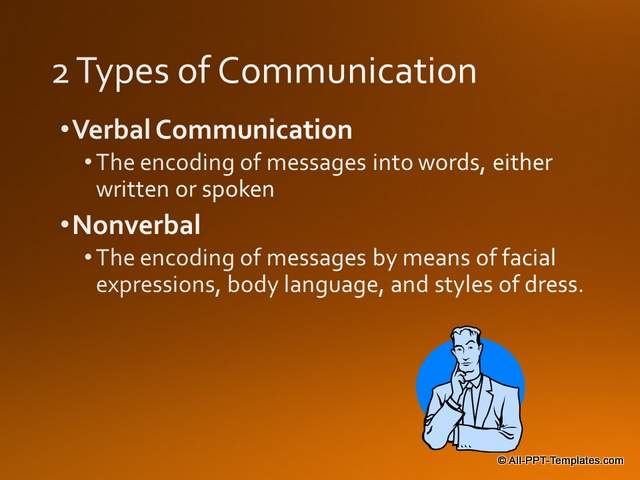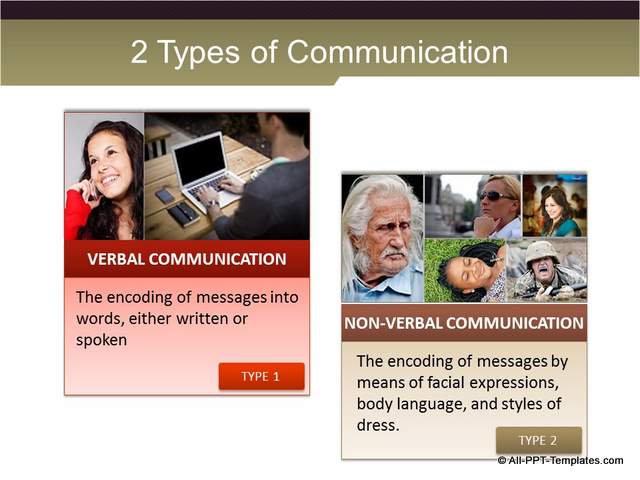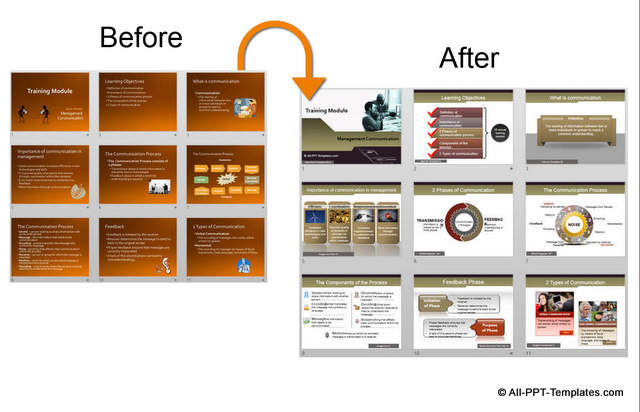PowerPoint Training Presentation : Design Makeover Example
Design makeover of a training presentation of a communication basics module. The section from which each template is mentioned above the made over slides.
All charts, themes & background Templates for resigned slides are taken from All Inclusive PowerPoint Templates Bundle.
Click on the slides below to view them in detail
Usual Training Slides on Communication
Redesigned Training Presentation
Issues with the 'usual' slides in the training presentation above:
- Difficult to read background and format
- Excessive use of long sentences and bullet points
- Looks complex to understand
- Does not make it interesting or memorable for the audience.
- Visuals are used as decoration and kept to a minimum.
Benefits of redesigned slides in the above presentation:
- Professional and Interesting look and feel
- Highlights key points and reduces verbosity
- Information has been processed into meaningful diagrams
- Use of icons, conceptual images to present information clearly
- Makes it interesting & easy for a trainees to go through.
Here is an overview of the before and after slides used in this design makeover:
You too can create or redesign your presentation in minutes with the 2000+ charts and background templates available in at All PPT Templates.
- Templates are fully editable in PowerPoint. You can add or remove elements.
- The templates adapts to the color theme of your presentation
- Add any background you like & customize to your corporate requirements. All templates are created in a white background.
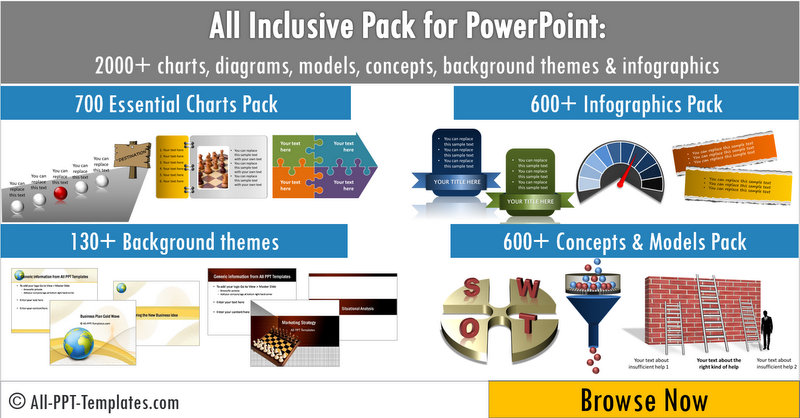
Return to top of PowerPoint Training Presentation Page
Browse more Presentation Make over Examples