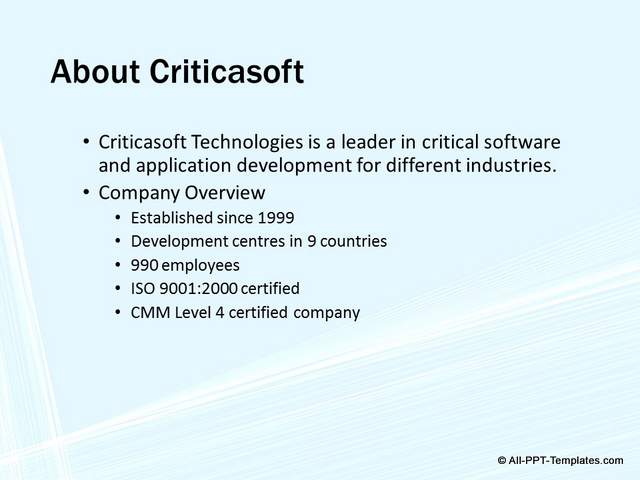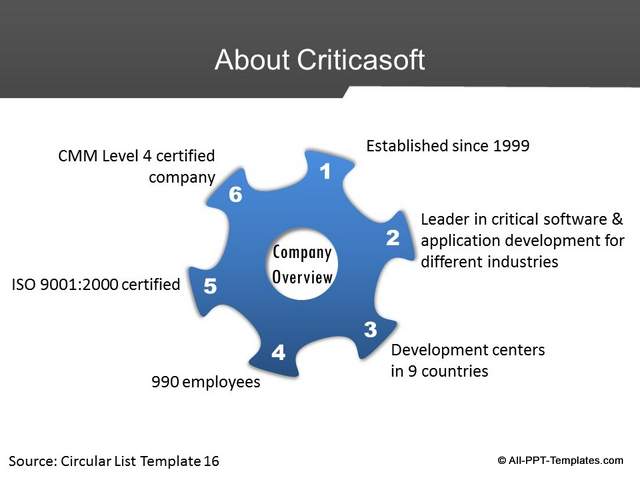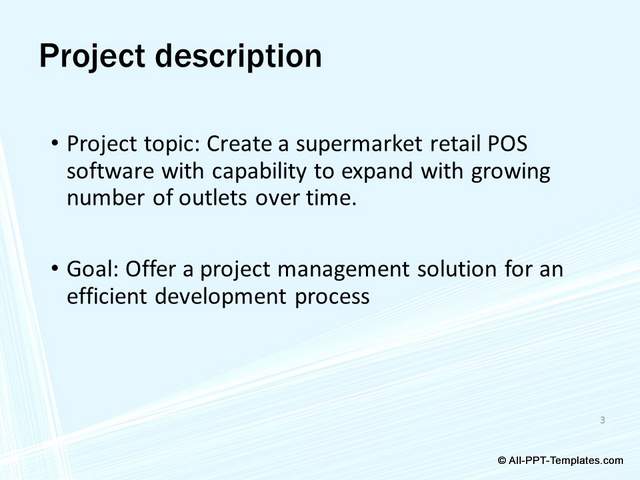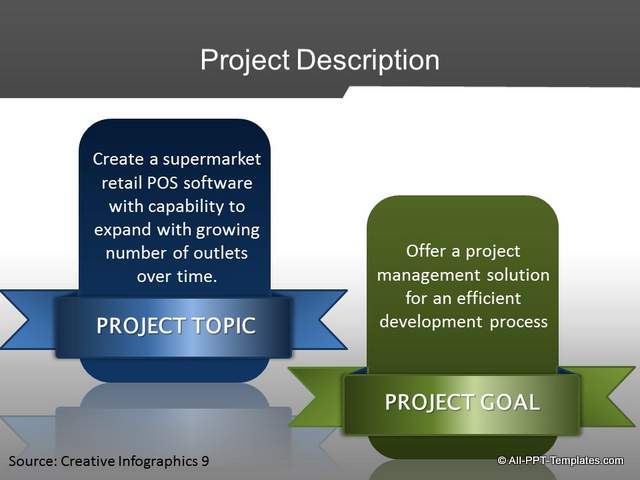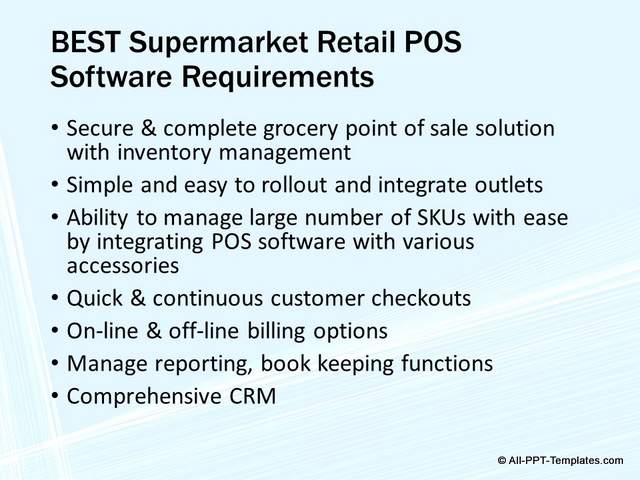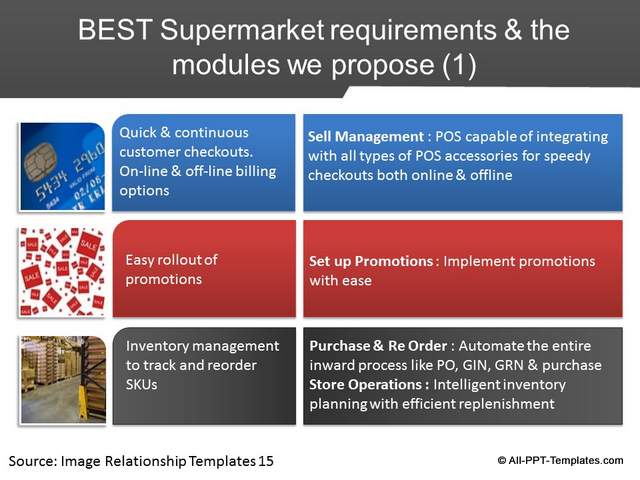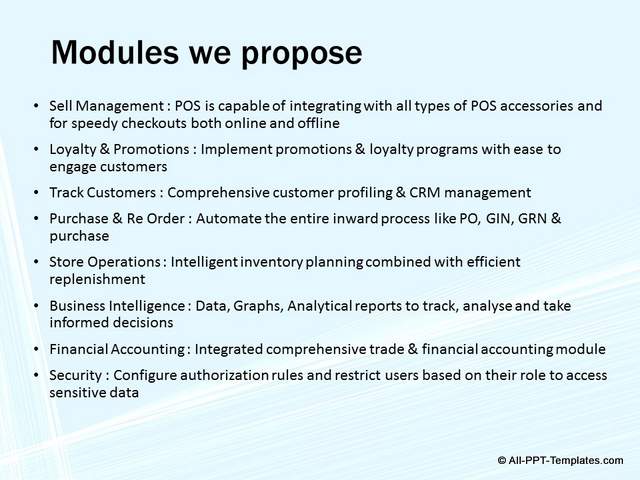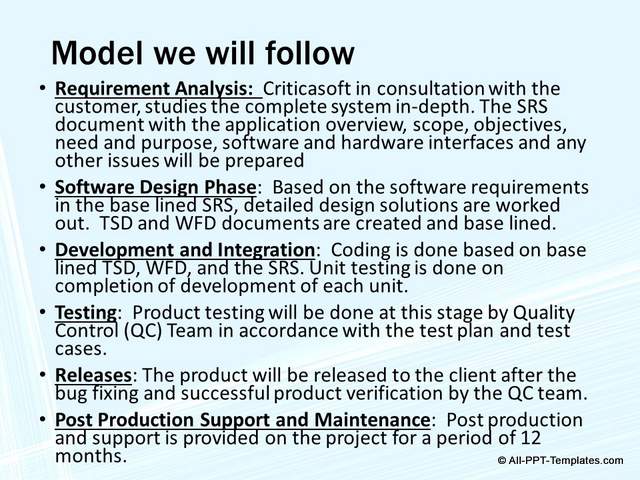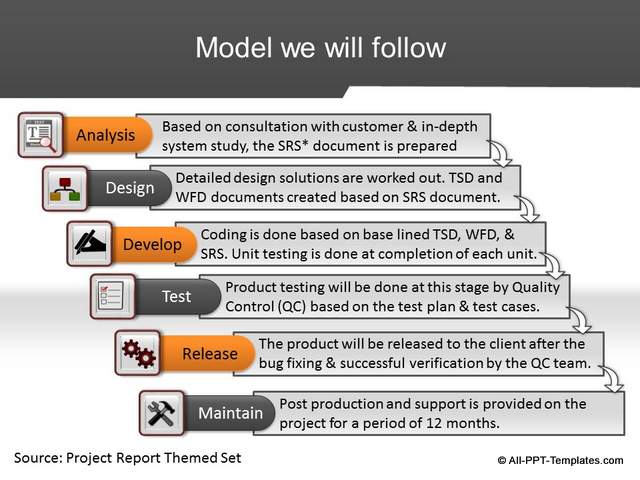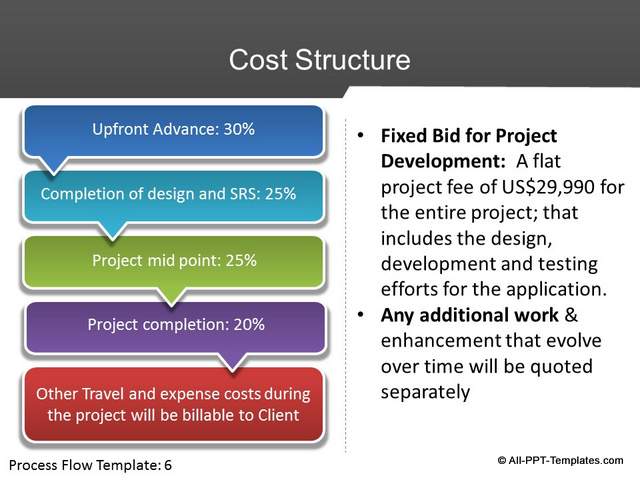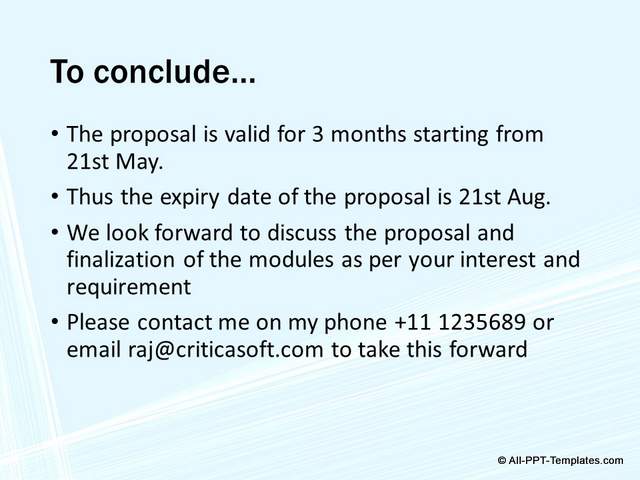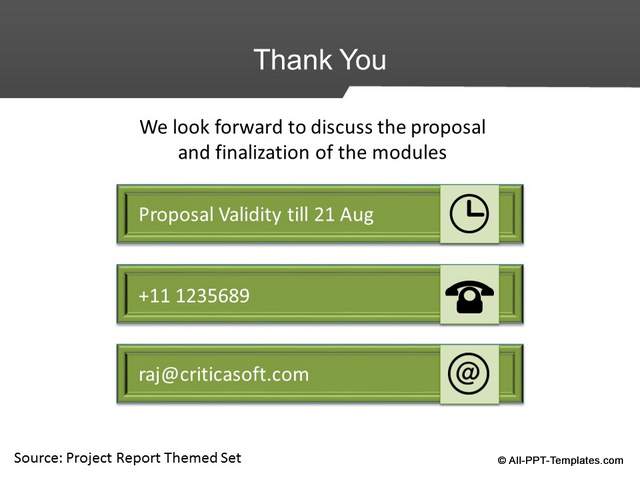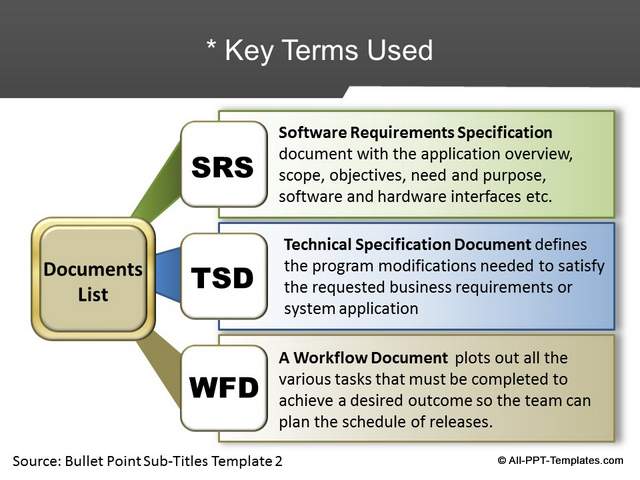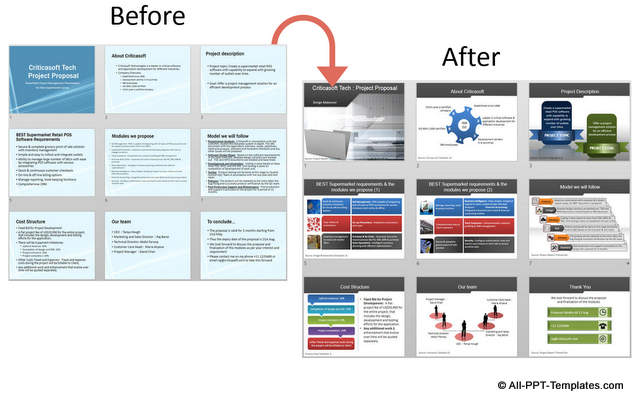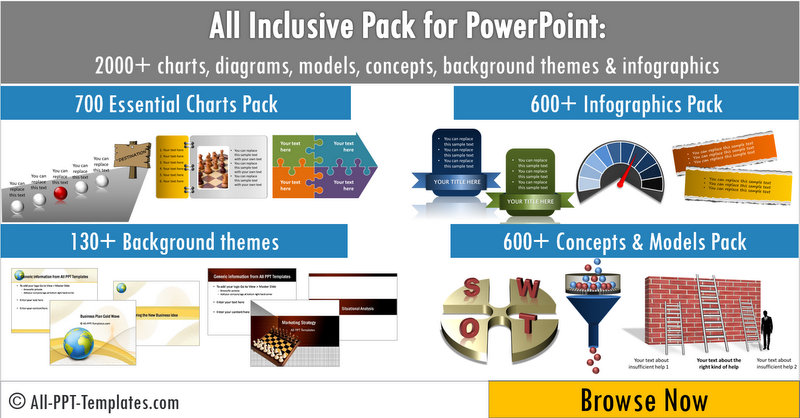PowerPoint Project Proposal:
Presentation Design Makeover Example
Design makeover of a project proposal presentation of a software company sending a proposal to a client. The section from which each template is mentioned near the made over slides.
Many of the charts, themes & background Templates for resigned slides are taken from All Inclusive PowerPoint Templates Bundle
Click on the slides below to view them in detail
Typical Project Proposal Slides
|
Project Proposal Slides After Makeover
|
|
Presentation Title Slide |
|
Project Report Themed Slide |
|
About Company |
|
Circular list showing company details |
|
Slide with 2 Key points |
|
Creative Infographics showing points |
|
This slide has a detailed listing of customer requirements. It is not linked to the solution suggested in the next slide. |
|
Customer requirements have been matched to the solution with a Image Relationship Template |
|
Detailed listing of solution provided |
|
Requirement - Solution Matching (2) |
|
Waterfall Model followed to provide solution in bullet format |
| |
|
Cost structure as a bulleted list |
|
Cost Flow shown as a Process |
|
Term Hierarchy as a simple list |
|
Team hierarchy shown visually |
|
Conclusion slide with a list of points |
| |
|
Key Terms: An additional slide on key terms used in the presentation has been added. Typically in a technical presentation, the presenter uses software terms the audience may not be familiar with. The abbreviations used in this presentation are explained in this additional slide. Much of the content is taken from slide 6 showing the model proposed. |
|
|
Issues with the 'usual' slides in the project plan presentation above:
|
Benefits of redesigned slides in the above presentation:
|
Here is an overview of the before and after slides used in this design makeover:
You too can create or redesign your presentation in minutes with the 2000+ charts and background templates available in at All PPT Templates.
- Templates are fully editable in PowerPoint. You can add or remove elements.
- The templates adapts to the color theme of your presentation
- Add any background you like & customize to your corporate requirements. All templates are created in a white background.
Return to top of PowerPoint Project Proposal Presentation Page
Browse more Presentation Make over Examples