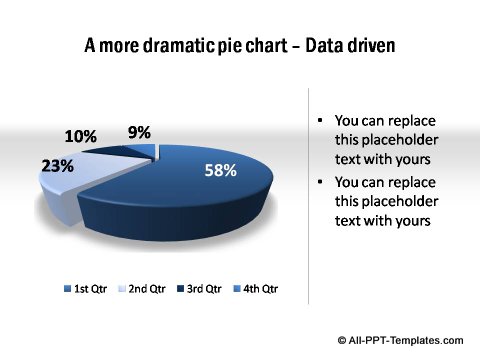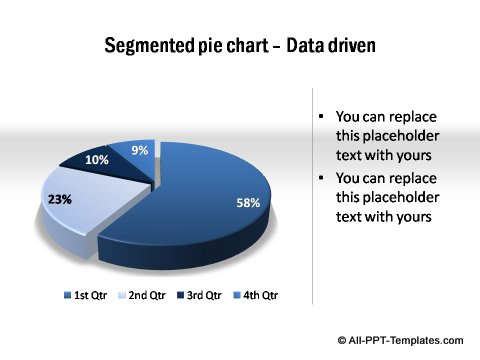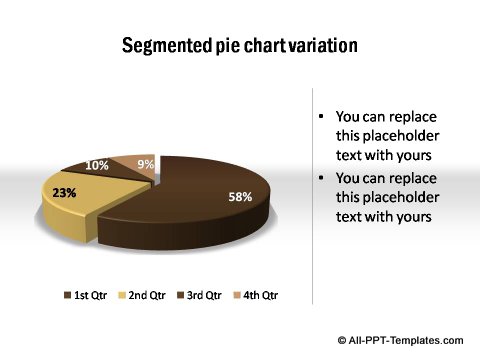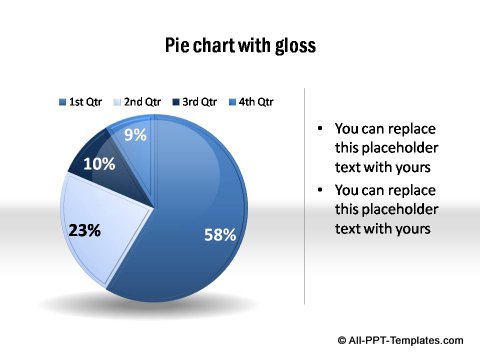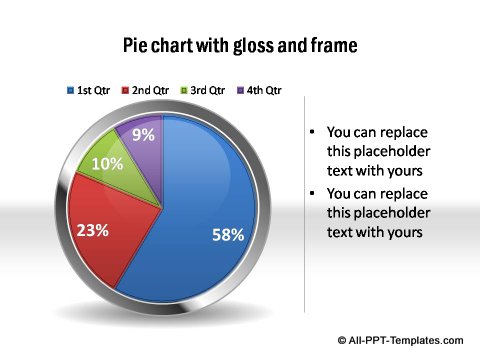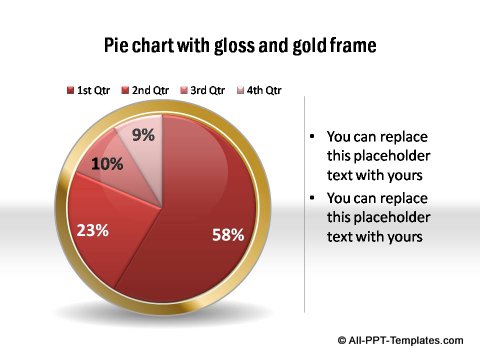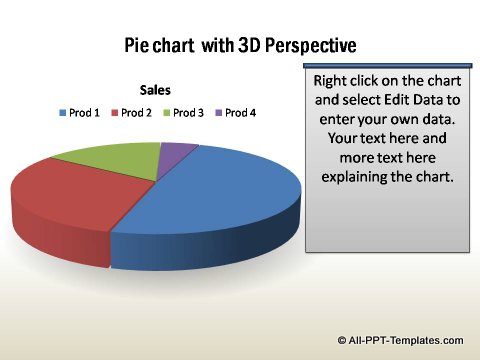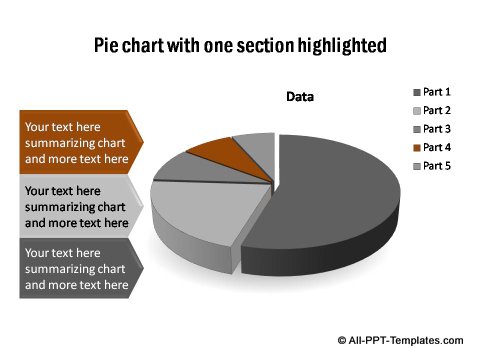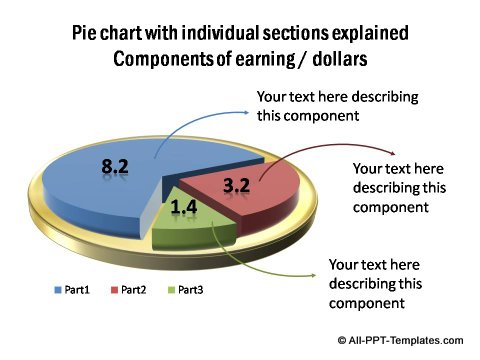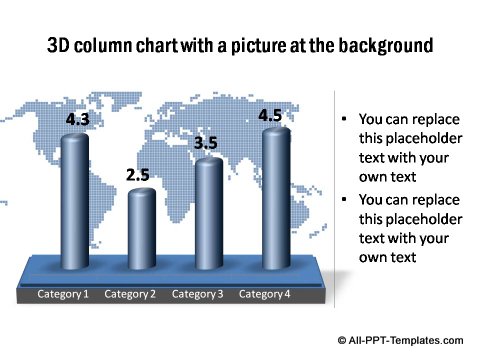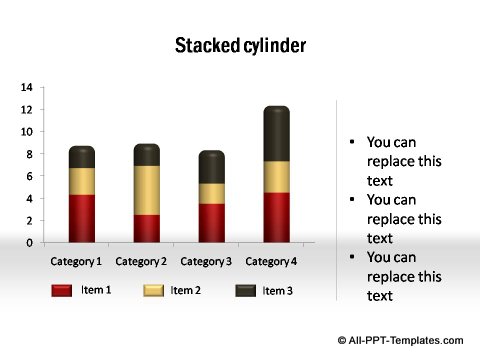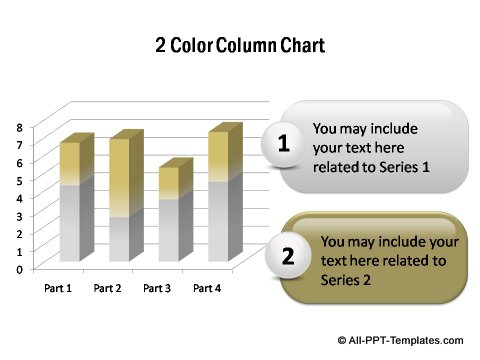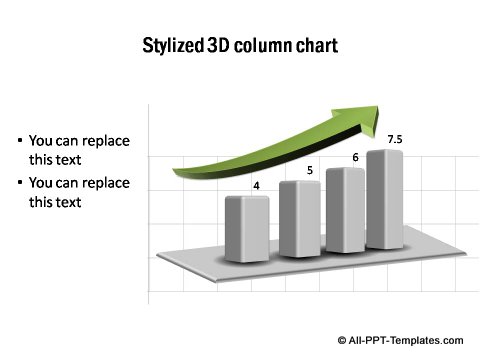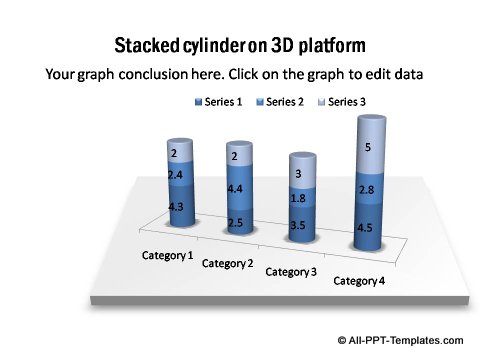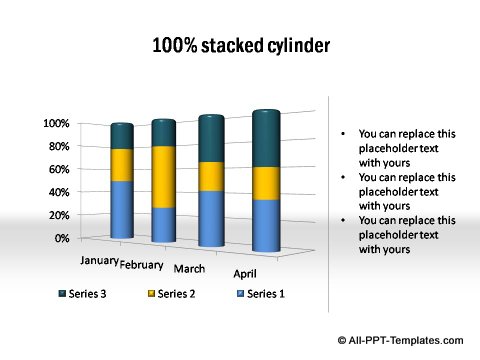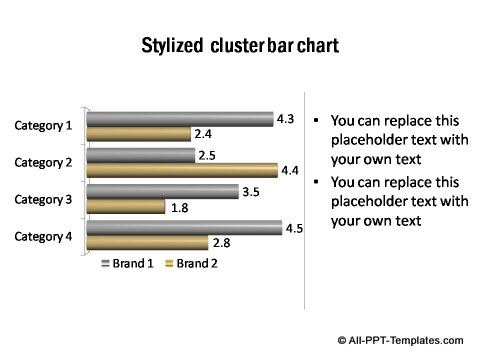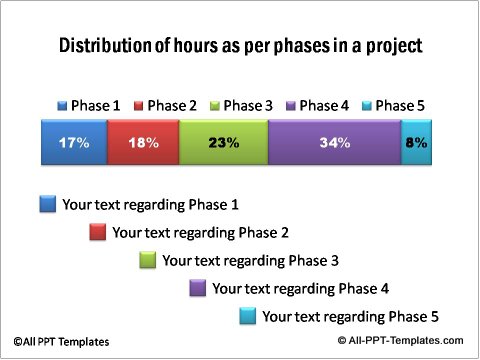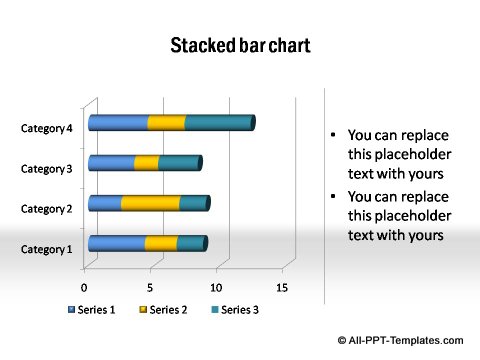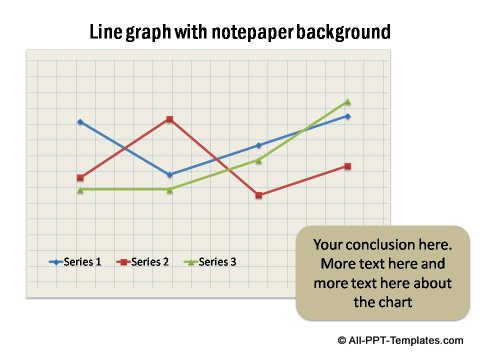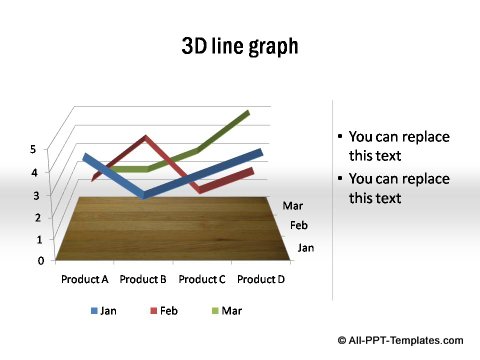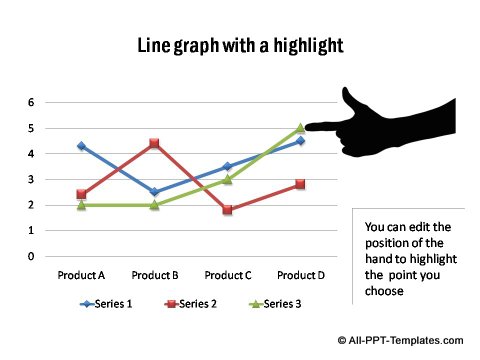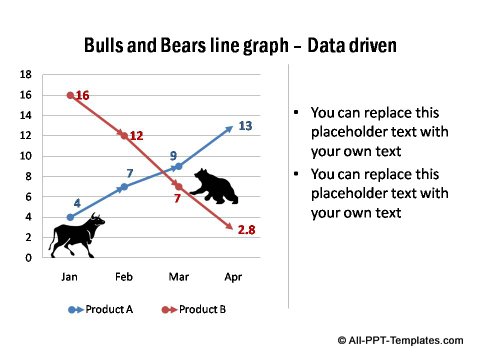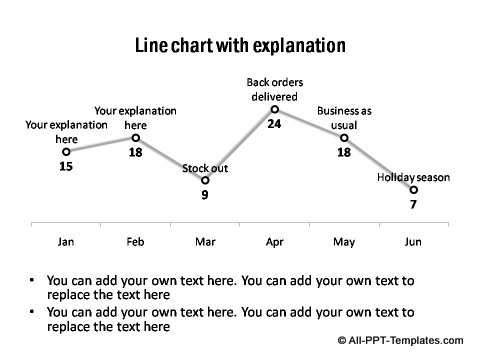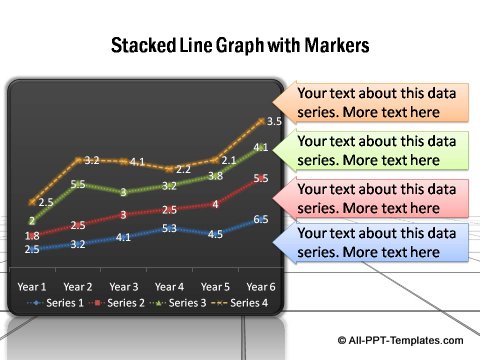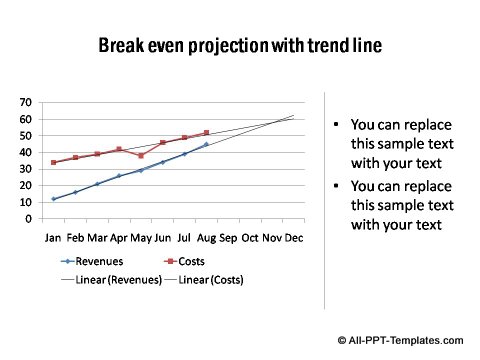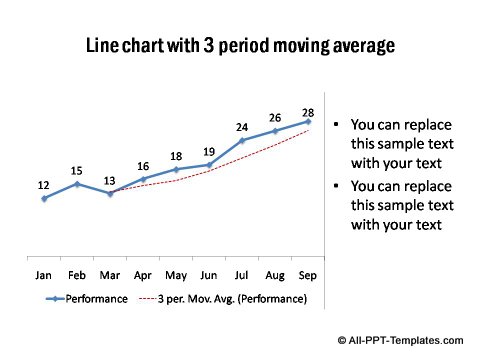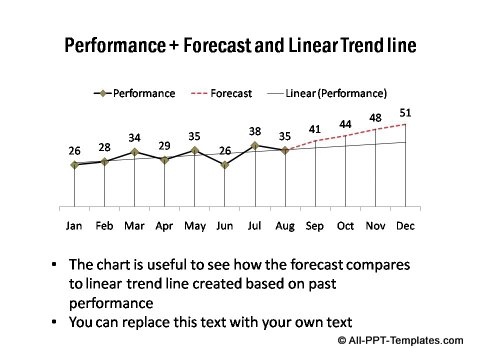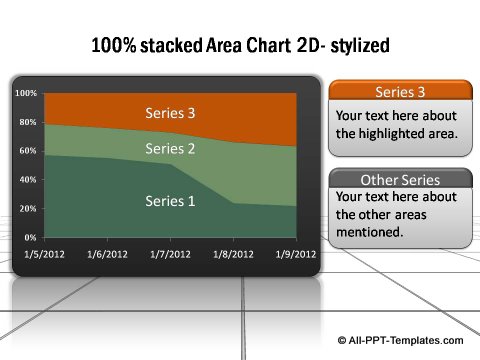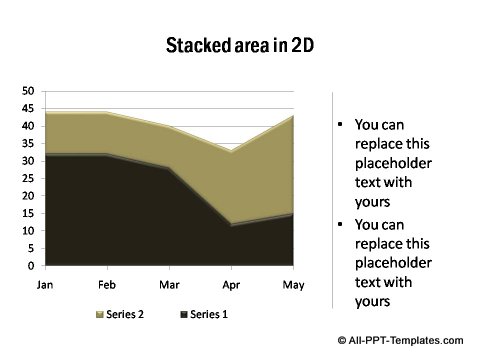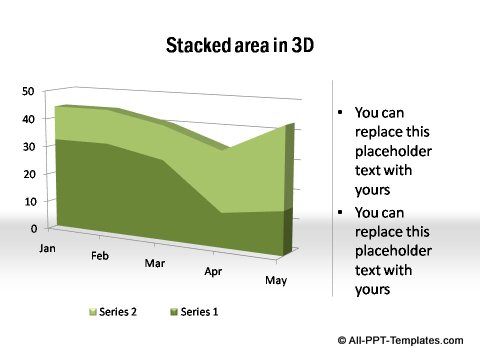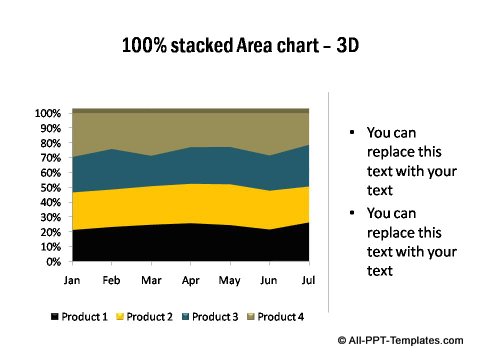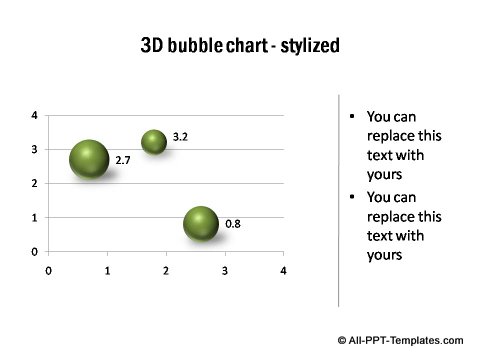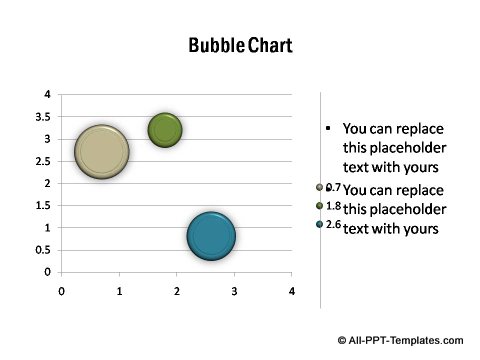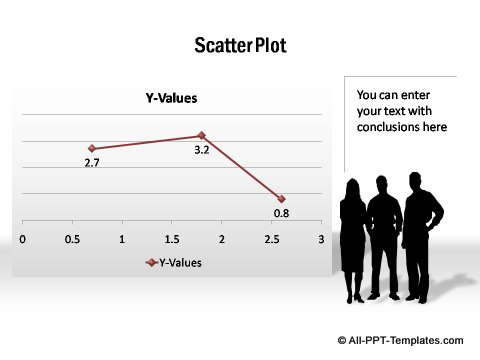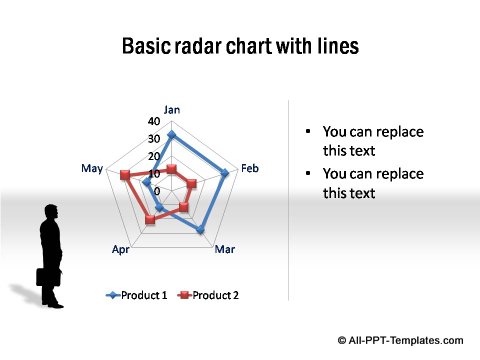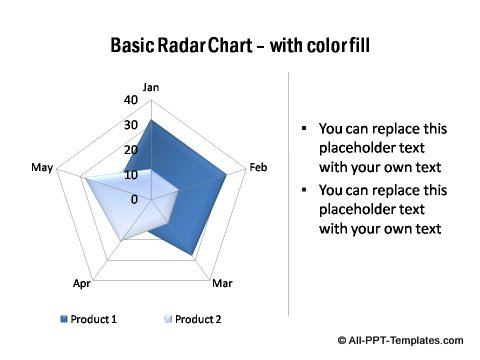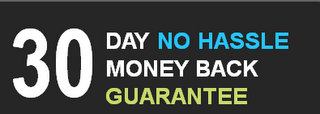PowerPoint Data Driven Charts
Part of : 700 PowerPoint Essential Charts Pack
Instantly download 700 ready to use and fully editable diagrams & charts for PowerPoint. Includes Agenda, Bullet Points, Callouts .....to....Roadmap, Timeline & Thank you Slides. Make your presentations professional in minutes.
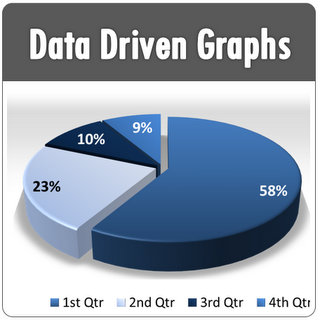 |
Find pre-formatted data-driven charts in this section. This includes commonly used business graphs like pie chart, line graph, trend lines, moving averages, bar chart, column chart, radar chart, area chart and bubble graph. All templates are fully editable using the in-built worksheet function in PowerPoint. |
Click on images below to view details
Pie Charts
3D Segmented Pie Chart
|
Segmented Pie Chart |
Segmented Pie Chart | |
|
Pie Chart with gloss |
Pie Chart with frame | |
|
Pie Chart with frame |
Pie Chart with 3D | |
|
Pie Chart with highlight |
Pie Chart with details |
Column Charts
|
3D Column with Background |
3D Stacked Cylinder | |
|
2 Color Column Chart |
Stylized 3D Column chart | |
|
Stacked Cylinder on Platform |
100% Stacked cylinder |
Bar Charts
Stylized Cluster Bar Chart
Line Graphs
|
Line graph on notepaper |
Line graph in 3D | |
|
Line graph with highlight |
Bulls & Bears Icon Graph | |
|
Line chart with explanations |
Line chart with markers | |
|
Breakeven projection with trend-line |
Line chart with 3 period moving average |
Performance forecast and linear trend line
Other Graphs
100% Stacked Area Chart
|
Stacked Area Chart in 2D |
3D Stacked Area Chart | |
|
100% Stacked Area Chart |
3D Bubble Chart | |
|
Bubble Chart with Bevel |
Scatter Plot | |
|
Radar Chart with lines |
Radar Chart with color fill |
How to edit data-driven charts
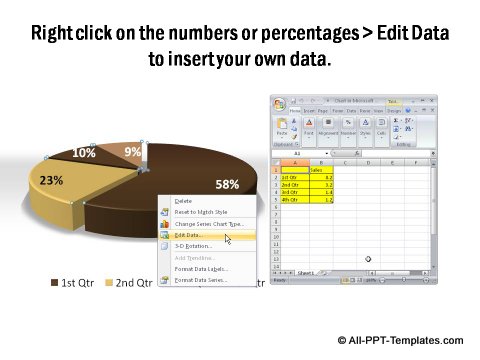
The screenshot at the top shows how easily the graphs in this set can be edited. The graphs work using the worksheet function in PowerPoint. Just Right click (Ctrl + click in Mac) on the graph, Edit Data and insert your own data.
- No additional software required.
- You can copy & paste data from Excel.
- Easily change colors, 3D effects etc.
Browse more charts from Essential Charts Pack
Return to Top of PowerPoint Data Driven Charts Page