Editable PowerPoint Templates
Are the templates on All PPT Templates fully editable PowerPoint Templates? Here is the answer to this question with 5 examples below.
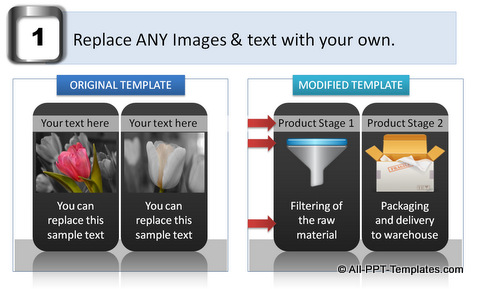 |
All the text and images are just placeholder. You can replace them with your own content. Just use Format> Change picture option to replace images. |
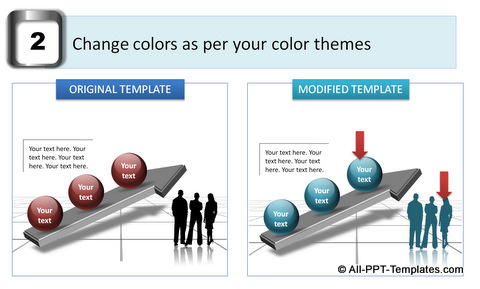 |
The shapes are created in PowerPoint. So you can manually change the colors in any element to suit your requirement. If you copy the template into your presentation, it will take up the colors of design theme. |
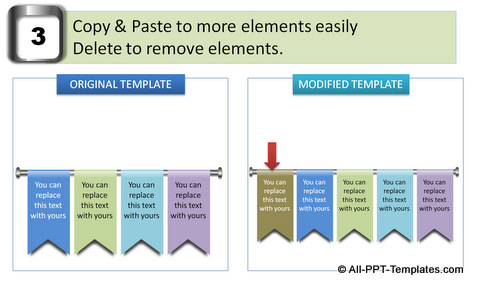 |
Any element can be deleted or added on to as per your presentation content. Just copy and paste elements like shown the example here. Just hit the Delete button to remove unwanted elements. |
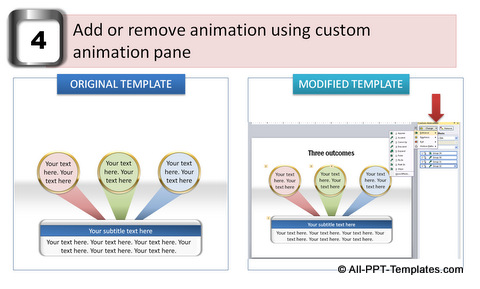 |
Many of the templates have built in basic animation. You can add your own animation, modify the existing animation or remove it altogether by using the PowerPoint animation pane. |
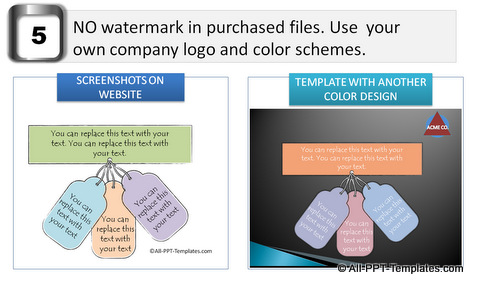 |
There are no watermarks in the files you will download on purchase. They are just used online to prevent misuse of our template screenshots. You can add your own corporate logo and scheme to your presentation. |


